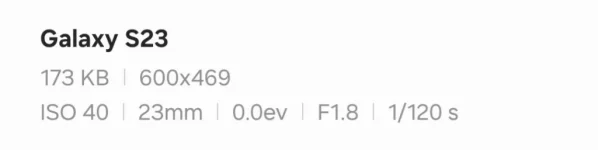This is a political forum that is non-biased/non-partisan and treats every person's position on topics equally. This
debate forum is not aligned to any political party. In today's
politics, many ideas are split between and even within all the political parties. Often we find ourselves agreeing on one platform but some topics break our mold. We are here to discuss them in a civil political debate. If this is your first visit to our political forums, be sure to check out the
RULES. Registering for debate politics is necessary before posting. Register today to participate -
it's free!