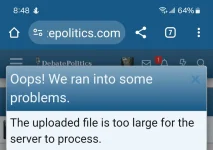-
This is a political forum that is non-biased/non-partisan and treats every person's position on topics equally. This debate forum is not aligned to any political party. In today's politics, many ideas are split between and even within all the political parties. Often we find ourselves agreeing on one platform but some topics break our mold. We are here to discuss them in a civil political debate. If this is your first visit to our political forums, be sure to check out the RULES. Registering for debate politics is necessary before posting. Register today to participate - it's free!
Photo file size
- Thread starter Allan
- Start date
- Joined
- Sep 11, 2021
- Messages
- 21,363
- Reaction score
- 13,764
- Location
- NSW, Australia
- Gender
- Undisclosed
- Political Leaning
- Very Liberal
Before the update I could upload full size photos from my camera.
Now even though I reduce them to 20% (240kb) I get a "too large" error.
Does something need to be tweaked?
Are you also reducing the pixel count? There's no much point in posting a photo that won't fit on anyone's screen without the forum scaling it.
- Joined
- Sep 30, 2019
- Messages
- 51,586
- Reaction score
- 76,653
- Gender
- Male
- Political Leaning
- Liberal
Yes, also to 20%. 600x800Are you also reducing the pixel count? There's no much point in posting a photo that won't fit on anyone's screen without the forum scaling it.
- Joined
- Sep 11, 2021
- Messages
- 21,363
- Reaction score
- 13,764
- Location
- NSW, Australia
- Gender
- Undisclosed
- Political Leaning
- Very Liberal
Yes, also to 20%. 600x800
OK. It's not that then.
RedAkston
Master of Shenanigans
Administrator
Moderator
Dungeon Master
Supporting Member
DP Veteran
Monthly Donator
- Joined
- Oct 12, 2007
- Messages
- 56,821
- Reaction score
- 45,542
- Location
- MS Gulf Coast
- Gender
- Male
- Political Leaning
- Independent
The forum setting hasn't changed. 2 MB 1024x1024 is the maximum.
- Joined
- Sep 11, 2021
- Messages
- 21,363
- Reaction score
- 13,764
- Location
- NSW, Australia
- Gender
- Undisclosed
- Political Leaning
- Very Liberal
Perhaps you're scaling the Image but keeping the original Canvas Size?
- Joined
- Sep 30, 2019
- Messages
- 51,586
- Reaction score
- 76,653
- Gender
- Male
- Political Leaning
- Liberal
- Joined
- Sep 30, 2019
- Messages
- 51,586
- Reaction score
- 76,653
- Gender
- Male
- Political Leaning
- Liberal
600x800. Is that what you mean by canvas size?Perhaps you're scaling the Image but keeping the original Canvas Size?
- Joined
- Oct 14, 2015
- Messages
- 69,195
- Reaction score
- 76,304
- Location
- Massachusetts
- Gender
- Male
- Political Leaning
- Other
Before the update I could upload full size photos from my camera.
Now even though I reduce them to 20% (240kb) I get a "too large" error.
Does something need to be tweaked?
That sounds smaller than what I usually upload if from disk. If a URL link won't work because it's too big, I've found i can take a screenshot (OSX) and it'll be a smaller size, then will post.
- Joined
- Sep 30, 2019
- Messages
- 51,586
- Reaction score
- 76,653
- Gender
- Male
- Political Leaning
- Liberal
My screenshots are 195kb and upload fine.That sounds smaller than what I usually upload if from disk. If a URL link won't work because it's too big, I've found i can take a screenshot (OSX) and it'll be a smaller size, then will post.

- Joined
- Apr 6, 2017
- Messages
- 74,186
- Reaction score
- 68,700
- Location
- RMN
- Gender
- Male
- Political Leaning
- Independent
i run into this regularly. I have attributed it to a way to protect content from random capture and posting??
Even if I screen capture the image and try to upload it, I get the “image too large” message.
Even if I screen capture the image and try to upload it, I get the “image too large” message.
- Joined
- Oct 14, 2015
- Messages
- 69,195
- Reaction score
- 76,304
- Location
- Massachusetts
- Gender
- Male
- Political Leaning
- Other
My screenshots are 195kb and upload fine.
Well, if I was having your problem, I'd move my phone photos to my computer, take a screenshot of what I want to post, and post the cropped screenshot. Unless I misunderstand you.
- Joined
- Sep 30, 2019
- Messages
- 51,586
- Reaction score
- 76,653
- Gender
- Male
- Political Leaning
- Liberal
Yeah that's what I'll have to do I guess.Well, if I was having your problem, I'd move my phone photos to my computer, take a screenshot of what I want to post, and post the cropped screenshot. Unless I misunderstand you.
- Joined
- Sep 11, 2021
- Messages
- 21,363
- Reaction score
- 13,764
- Location
- NSW, Australia
- Gender
- Undisclosed
- Political Leaning
- Very Liberal
My screenshots are 195kb and upload fine.
My screenshots are too big in every way: 2560 x 1080 pixels, and 28.5 MB. I'm using a desktop of course.
When I want to capture something that doesn't permit "Save image as..." in Windows, (eg Google previews) I use Snip and Sketch.
- Joined
- Sep 30, 2019
- Messages
- 51,586
- Reaction score
- 76,653
- Gender
- Male
- Political Leaning
- Liberal
I always do phone screenshots because it's so easy. On Samsung you hit the power and down volume buttons simultaneously. The screen is snapped and the picture opens for editing.My screenshots are too big in every way: 2560 x 1080 pixels, and 28.5 MB. I'm using a desktop of course.
When I want to capture something that doesn't permit "Save image as..." in Windows, (eg Google previews) I use Snip and Sketch.
- Joined
- Sep 11, 2021
- Messages
- 21,363
- Reaction score
- 13,764
- Location
- NSW, Australia
- Gender
- Undisclosed
- Political Leaning
- Very Liberal
600x800. Is that what you mean by canvas size?
I'm not sure if Photoshop uses the same terms. I've used The GIMP for years, because I don't need an image editor enough to pay for one.
- Joined
- Sep 11, 2021
- Messages
- 21,363
- Reaction score
- 13,764
- Location
- NSW, Australia
- Gender
- Undisclosed
- Political Leaning
- Very Liberal
I always do phone screenshots because it's so easy. On Samsung you hit the power and down volume buttons simultaneously. The screen is snapped and the picture opens for editing.
I don't use my phone much (for anything) but thanks for the tip
- Joined
- Dec 4, 2018
- Messages
- 43,162
- Reaction score
- 54,288
- Location
- AL
- Gender
- Male
- Political Leaning
- Other
All indications i see on the net (for the admins/mods): check php.ini, might have gotten overwritten in recent work?

 www.spigotmc.org
www.spigotmc.org
 www.linux.org
www.linux.org
Solved - The uploaded file is too large.
Every time I try to upload an update for any of my resources it shows me the following error: The following error occurred: The uploaded file is too...
Oops! We ran into some problems. The uploaded file is too large for the server to process.
The file is a screenshot...image/png....2.8mb Attempting to post this in:: https://www.linux.org/threads/australia-the-land-down-under.21024/page-44 I reduced the physical size of the image to 2mb and got the same result
- Joined
- Sep 30, 2019
- Messages
- 51,586
- Reaction score
- 76,653
- Gender
- Male
- Political Leaning
- Liberal
That's a screenshot correct?
- Joined
- Sep 30, 2019
- Messages
- 51,586
- Reaction score
- 76,653
- Gender
- Male
- Political Leaning
- Liberal
Cute! What's the file size?
- Joined
- Dec 4, 2018
- Messages
- 43,162
- Reaction score
- 54,288
- Location
- AL
- Gender
- Male
- Political Leaning
- Other
Originally it exceeded file size (both in dimensions and kb) so I reduced it to 600x800, 136 kb. But, I did send it to my PC to reduce it, then put it on the phone to try to upload from it. I don't currently have the right apps to reduce size directly on my phone.Cute! What's the file size?
- Joined
- Sep 30, 2019
- Messages
- 51,586
- Reaction score
- 76,653
- Gender
- Male
- Political Leaning
- Liberal
What kind of phone do you have? Most come with simple editing features for resizing and other photo manipulation tools.Originally it exceeded file size (both in dimensions and kb) so I reduced it to 600x800, 136 kb. But, I did send it to my PC to reduce it, then put it on the phone to try to upload from it. I don't currently have the right apps to reduce size directly on my phone.