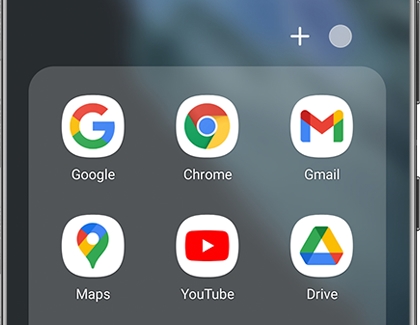- Joined
- Jan 28, 2023
- Messages
- 7,577
- Reaction score
- 8,565
- Location
- Cincinnati, Ohio
- Gender
- Male
- Political Leaning
- Libertarian - Right
I've looked and looked, and cannot find a setting to make it go away. Find everything else but...
I'll usually scroll with left thumb, and if I am too close to left edge, I'll hit one of the icons and takes me away from what I was reading. Annoying AF, and sidebar is useless to me. Make it go away!
This...

I'll usually scroll with left thumb, and if I am too close to left edge, I'll hit one of the icons and takes me away from what I was reading. Annoying AF, and sidebar is useless to me. Make it go away!
This...