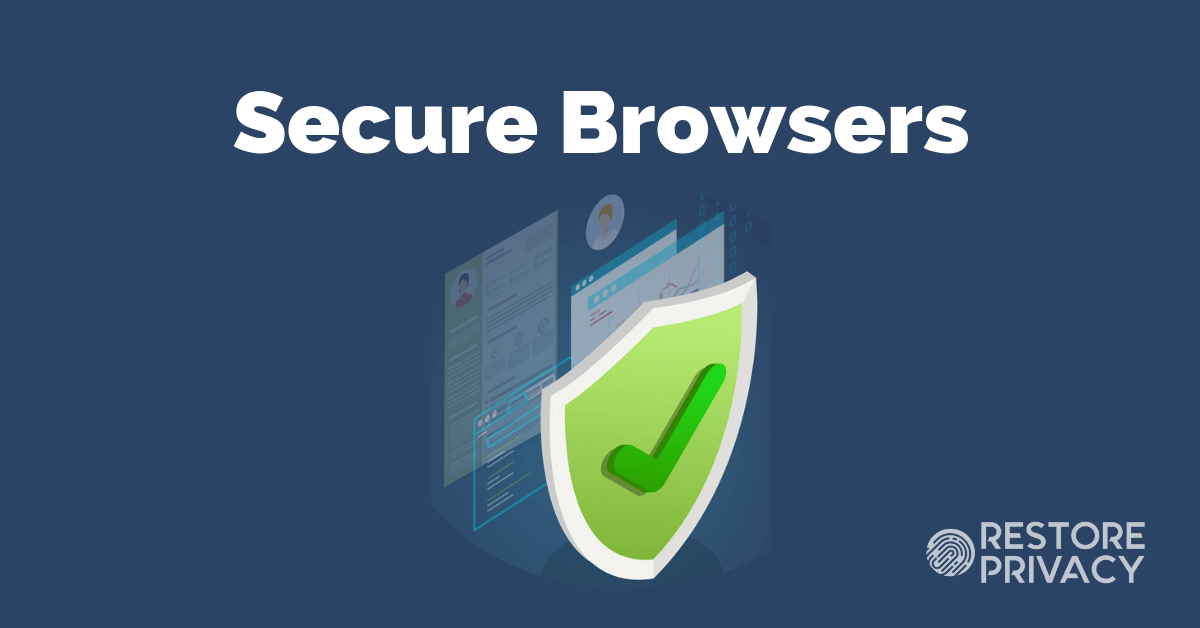- Joined
- Jun 24, 2019
- Messages
- 26,263
- Reaction score
- 44,758
- Location
- USA
- Gender
- Undisclosed
- Political Leaning
- Independent
Years ago I put Firefox on my laptop, because even back then I disliked Edge. I want to download it again on my latest computer. I don't know much about computers, so I want to avoid any issues and keep things as simple as possible.
I have an old Firefox password written down. I'm thinking I'll have to have a log in for this new download.
If I'm prompted, should I use the old password again, or will that cause any problems? Would it be less confusing to keep both computers separate as far as passwords? I don't want to sync them, but likely would just want to import the bookmarks from the laptop .
Thanks for any advice.
I have an old Firefox password written down. I'm thinking I'll have to have a log in for this new download.
If I'm prompted, should I use the old password again, or will that cause any problems? Would it be less confusing to keep both computers separate as far as passwords? I don't want to sync them, but likely would just want to import the bookmarks from the laptop .
Thanks for any advice.