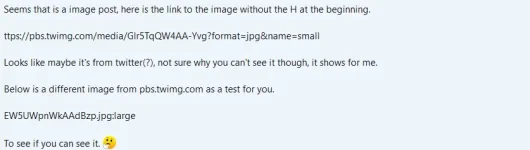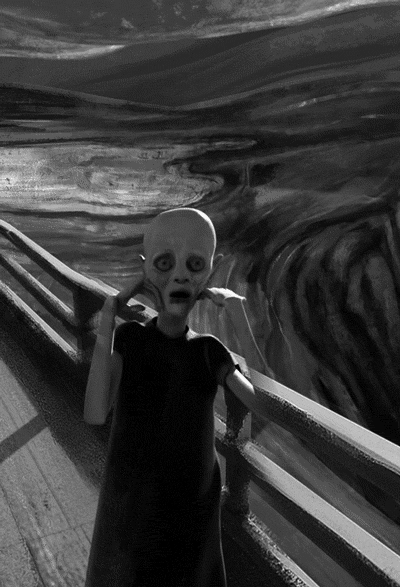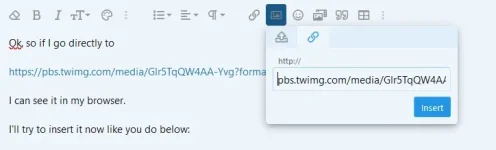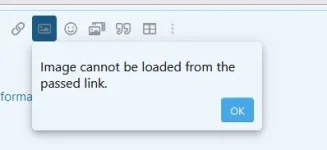Slavister
DP Veteran
- Joined
- Jun 8, 2018
- Messages
- 13,714
- Reaction score
- 11,318
- Gender
- Undisclosed
- Political Leaning
- Undisclosed
I see posts from time to time that come out as gibberish. Here is an example post that looks like this to me:

Any ideas?

Any ideas?
Last edited: