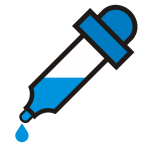- Joined
- Dec 12, 2019
- Messages
- 30,488
- Reaction score
- 8,841
- Location
- Flaw-i-duh
- Gender
- Female
- Political Leaning
- Very Liberal
I noticed one of the changes made during the software update was the scrollbar width on shades of blue and shades of gray narrowed to a sliver. It is almost inisible and useless now. Was this done on purpose? I only scroll by dragging the thumb up and down the track, so it must be the normal width. I am sure other Mac desktop users do the same thing.
Also, can anyone tell me what the color codes are, like #FFFFF for snow white?
Also, can anyone tell me what the color codes are, like #FFFFF for snow white?